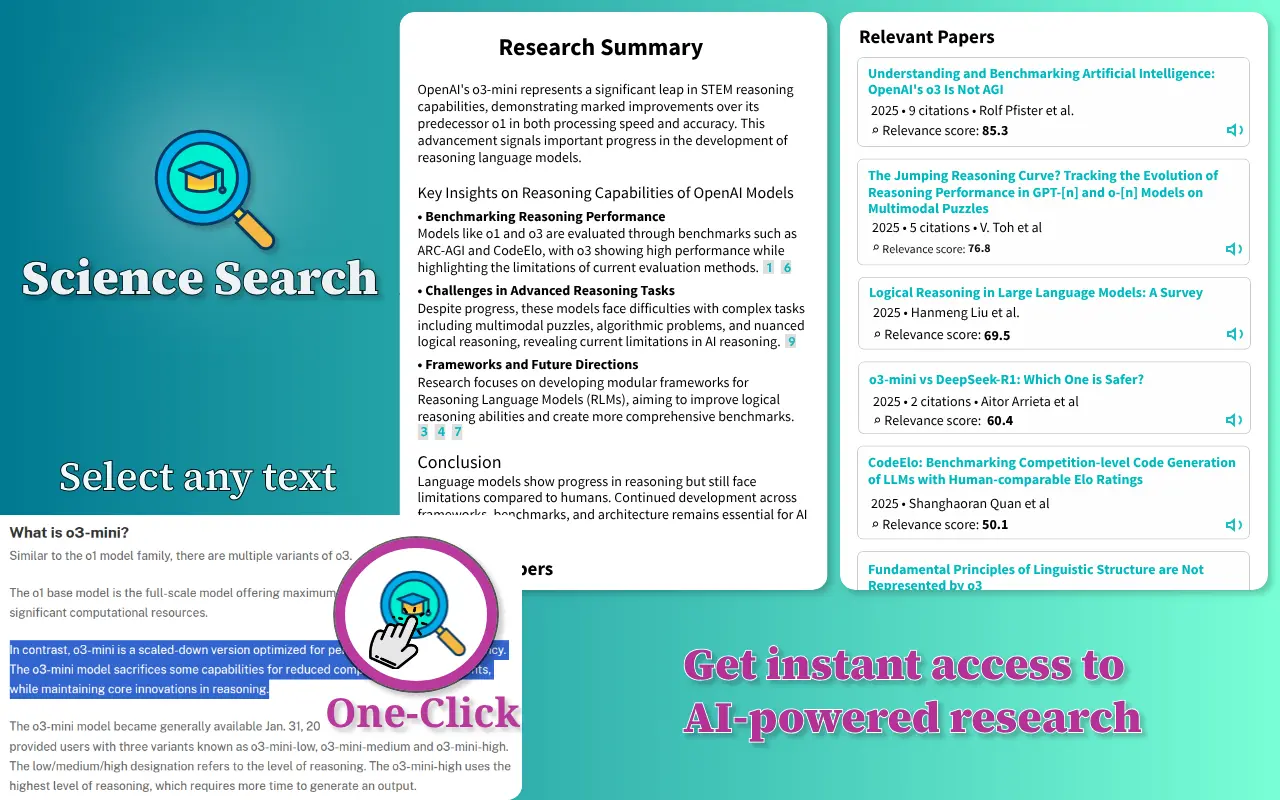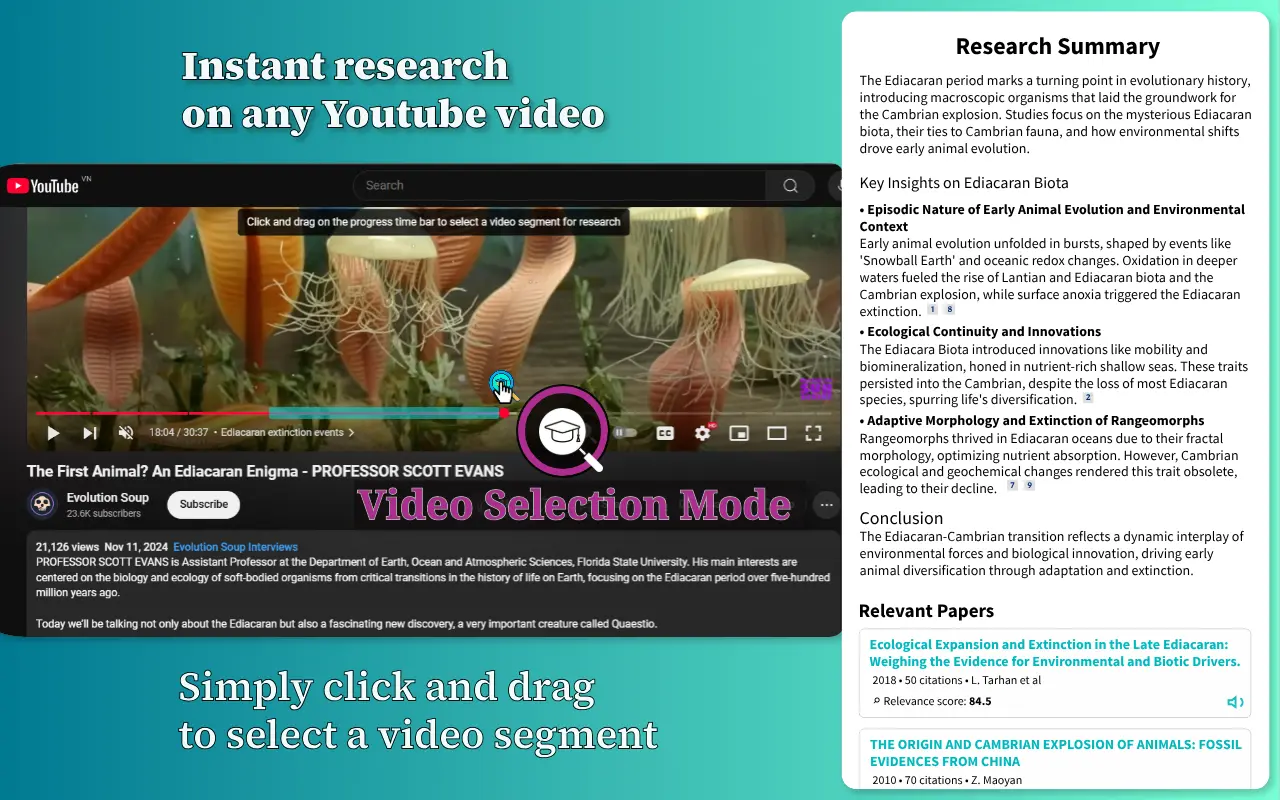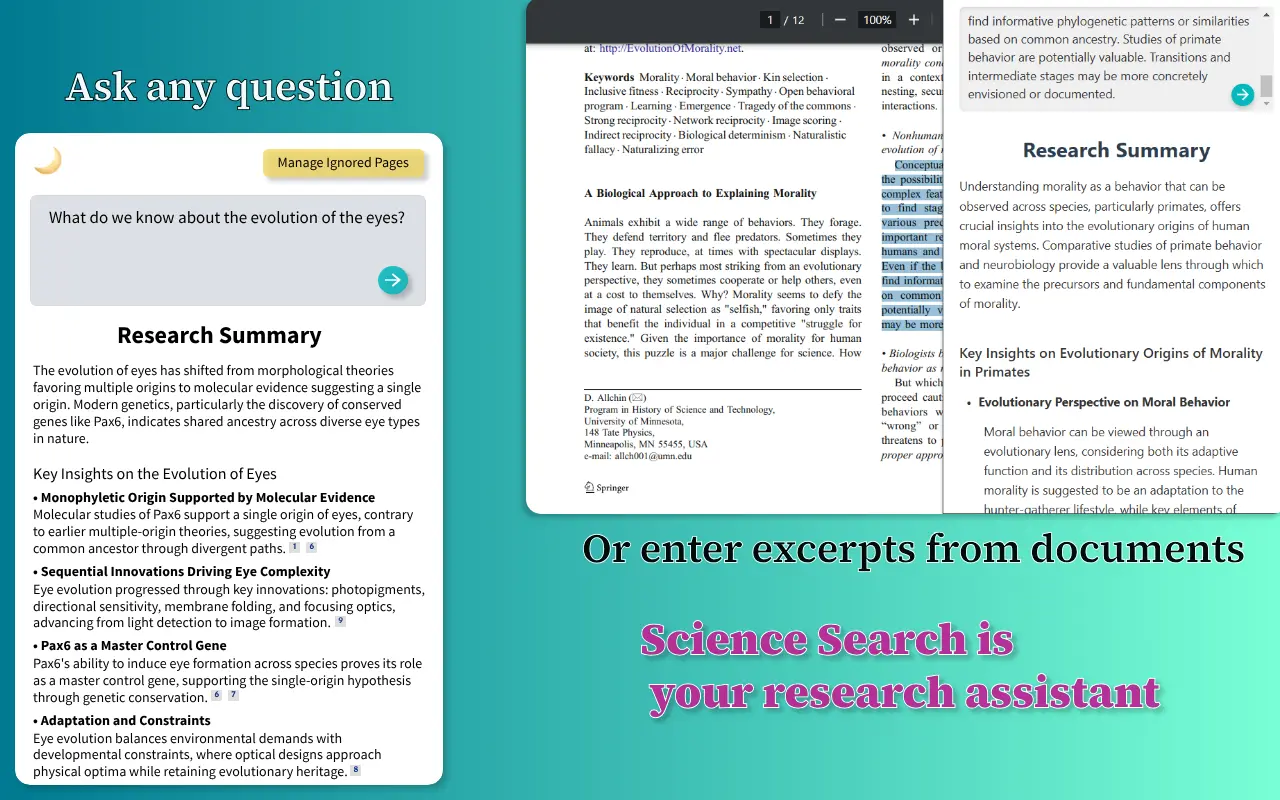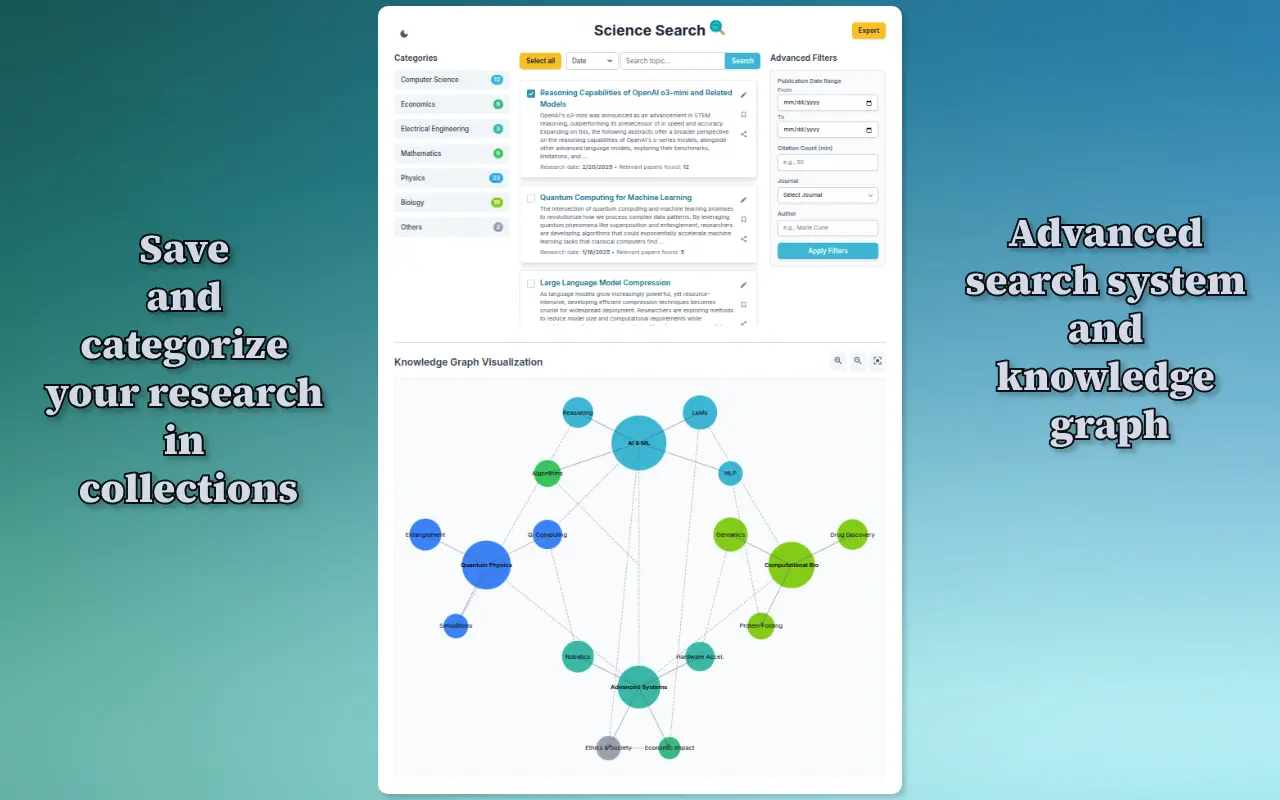How it started
We've all been there — reading about an interesting piece of information, only to hit a wall when trying to explore deeper. Finding original sources behind interesting claims meant wrestling with paywalled papers and fragmented citations, a frustration shared by both casual readers and researchers alike.
This challenge led me to create Science Search. Powered by advanced Machine Learning and AI models, it analyzes your query to extract insights from relevant papers across Semantic Scholar's vast network of over 200 million publications from leading academic publishers including arXiv, Springer Nature, Wiley, PubMed, and IEEE.
Science Search is and will always remain free, counting on collective contributions to ensure curiosity will never be limited by access to knowledge.
How it works
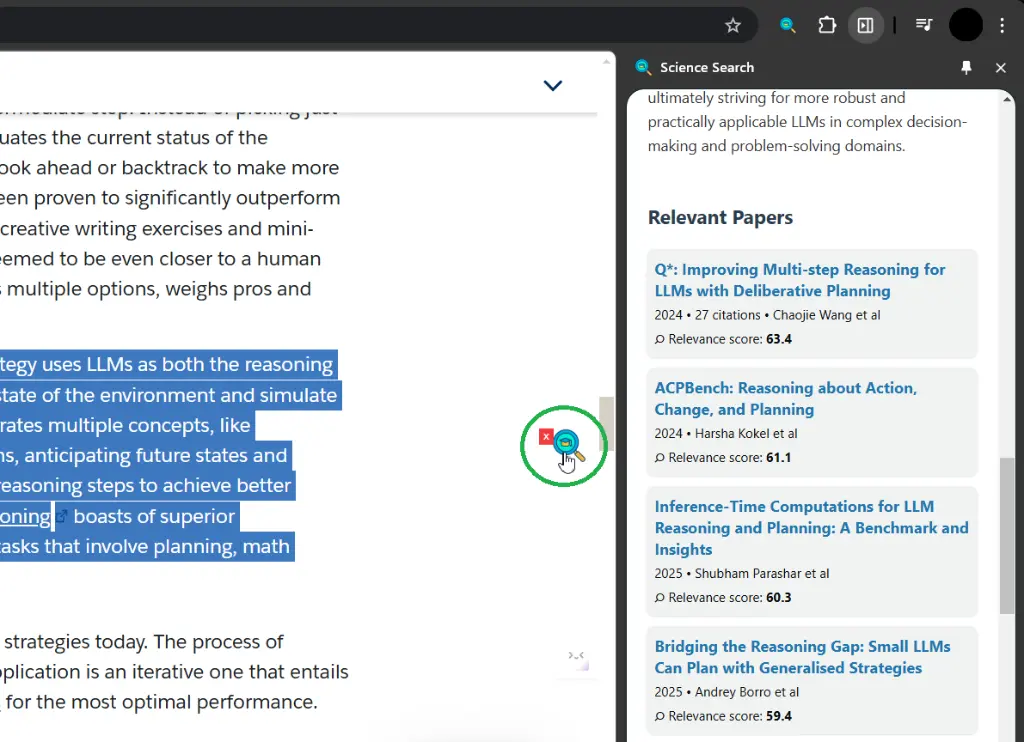
To research on text: Select any excerpt that piques your interest - an icon will appear on the right side of your screen. Click the icon to trigger a research query, and view results in your browser's side panel as a comprehensive summary of relevant insights and academic papers.
💡Tip: For longer text, sometimes the optimal search query is not generated by the LLM model for the first time, you can try again or select a lightly different chunk of text.
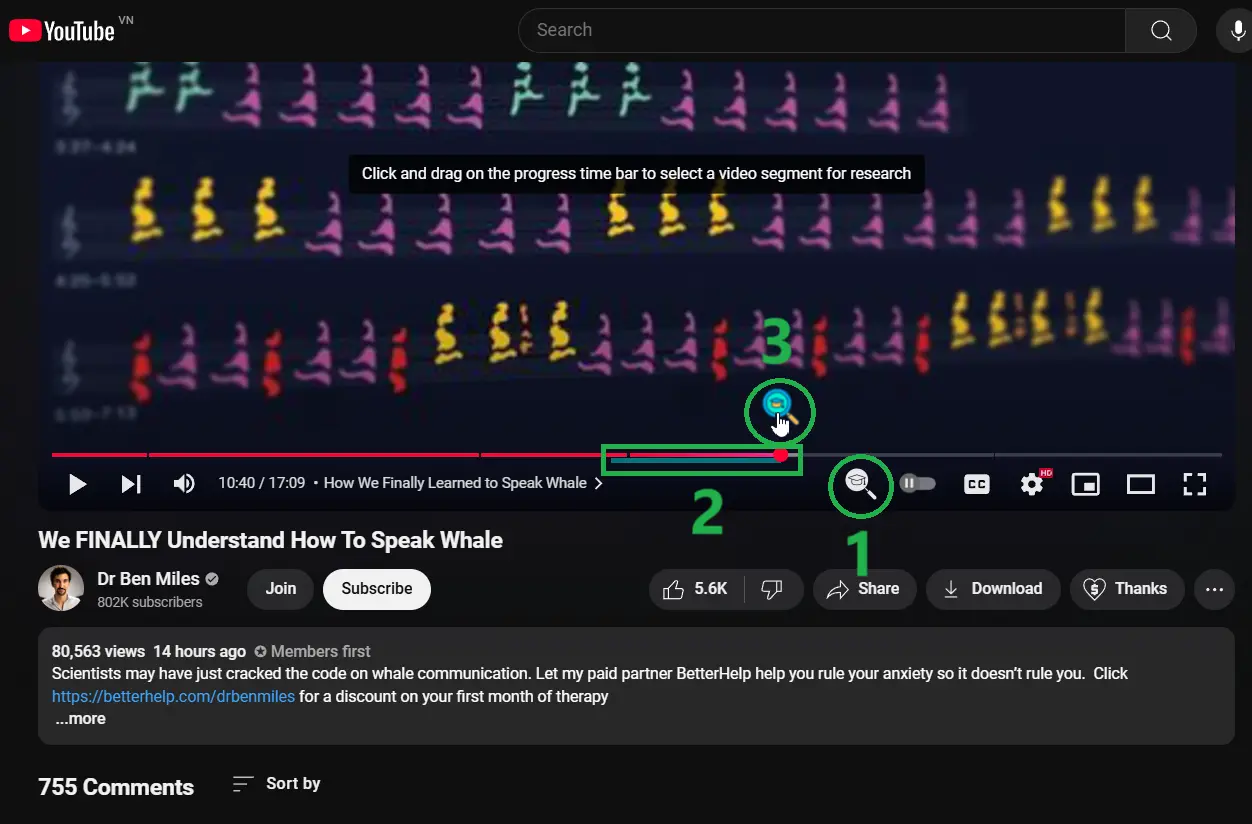
To research on Youtube videos:
- Enable the video selection mode by clicking on the black-and-white Science Search icon on the right side of the current Youtube video's Control Panel bar
- Click and drag a video portion on the time progress bar
- Click the icon Science Search icon that appears on top of the video selection
💡Tip: Sometimes, when you re-open an old tab window of a Youtube video page, you may need to refresh the page for the extension to read and identify that the current page is a Youtube video.
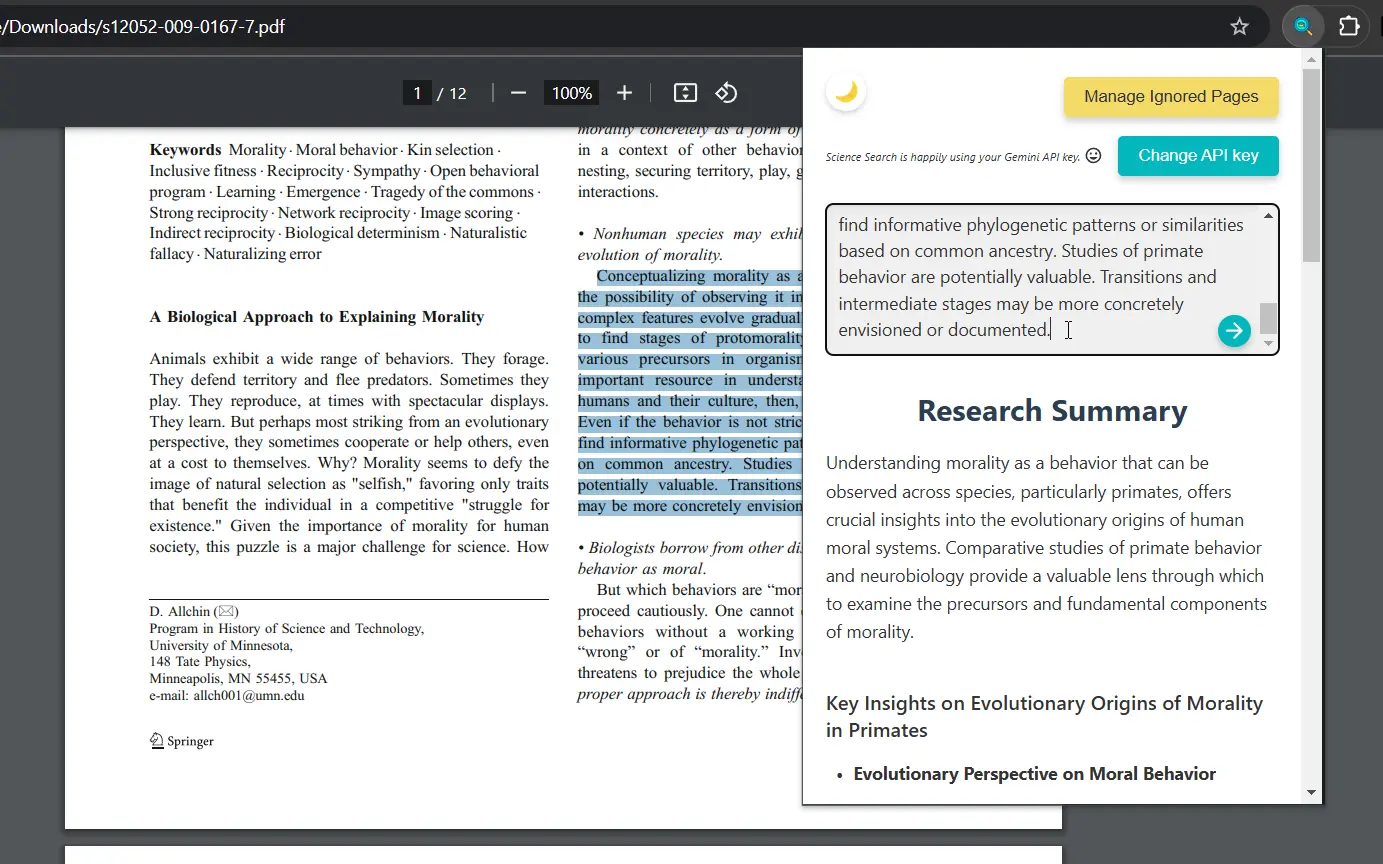
Type in your own query or copy/paste excerpts from a document to the textbox on the extension's window to get your answer in form of a research summary and a list of relevant academic papers.
💡Tip: Open PDF files stored in your computer with chromium-based browsers, then you can conveniently use Science Search and copy/paste any part within
your documents
.
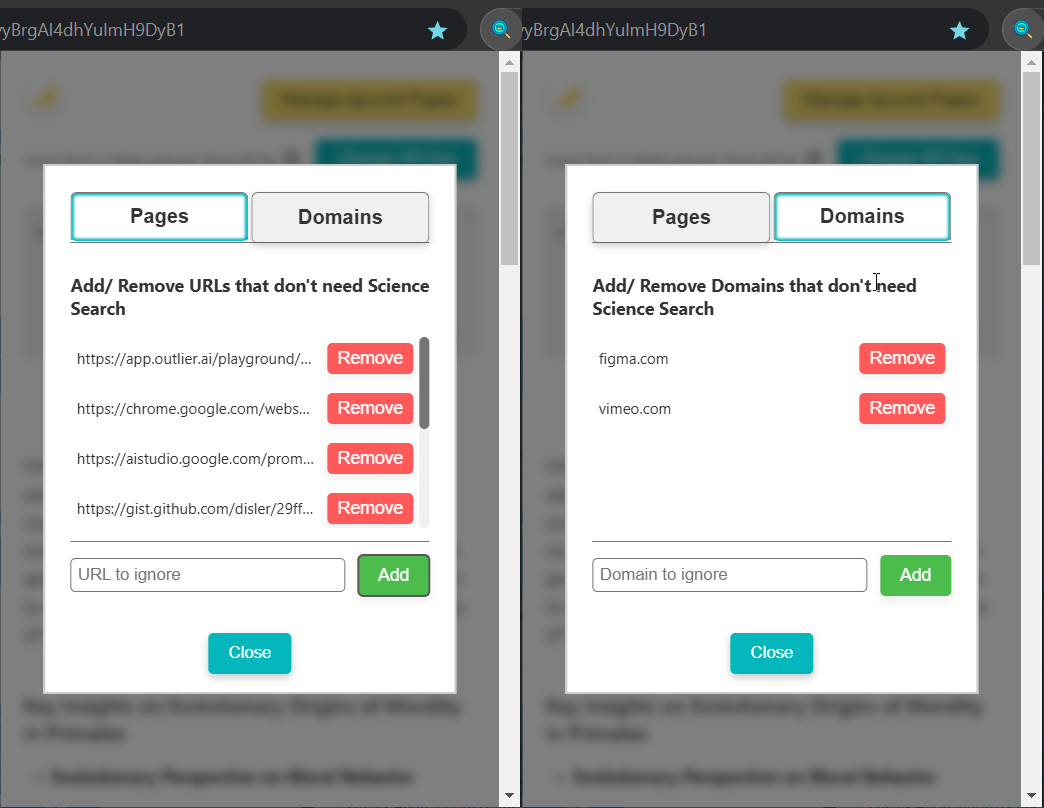
Configure either specific pages or domains (all pages belong to a domain) that Science Search should ignore and hide the research icon.
💡Tip: you can set Science Search to ignore any individual web page by simply hovering your mouse over the icon and click on the (x) red button next to it.
FAQs
Why am I recommended to use my own Gemini API Key?
While Science Search provides a shared API key for all users out of the box, having your own Gemini API key ensures optimal user experience while not reaching API rate limits during peak times (Google as of now implements a rate limit of 10 requests per minute in their free tier for the latest Gemini models).
What is "Relevance Score"?
The Relevance Score (0-100) indicates how closely a paper matches your query. This score is calculated using a lightweight embedding model that runs locally in your browser. While this secures privacy, the inference speed does suffer noticeably. A future plan is to move this process to an optimized third-party server — an upgrade that will be made possible through the support of our user donations.
What is "Research Collections" and when will it be released?
Research Collections is an upcoming feature that allows you to save, organize, and connect papers and insights discovered through Science Search. You can build personal libraries of scientific knowledge, categorize findings by topic, and easily reference them for future use. This feature is currently in development, and will be released once we have established a stable userbase. Stay tuned for the updates!